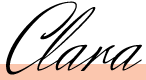You have a website – great! But that’s just the beginning. Now you need to create great content that ranks in search engines to build traffic. And that’s what we’ll be covering today. Learn everything you need to know about WordPress SEO so your website ranks in search engines.
Buddha Bowl aux légumes
Pour 1 personne
20 minutes de préparation
Ingrédients :
- 100 g de quinoa cuit et refroidi
- 1 œuf extra-frais
- 5 radis roses
- 3 c.às. de carotte râpées
- 1/4 de concombre coupé en fines rondelles
Pour la sauce :
- 100 g de quinoa cuit et refroidi
- 1 œuf extra-frais
- 5 radis roses
Préparation
Pour pocher l’œuf :
Cassez l’œuf entier dans un verre.
Portez une casserole d’eau à ébullition (sans saler l’eau) et ajoutez une cuillère à soupe de vinaigre puis baissez le feu.
Mélangez l’eau à l’aide d’une cuillère en bois pour que cela forme un léger tourbillon.
Versez ensuite l’œuf au creux du tourbillon. Laissez cuire l’œuf sans y toucher pendant 3 min puis retirez-le à l’aide d’une écumoire.
Si besoin, dénoyautez le demi-avocat puis prélevez délicatement sa chair à l’aide d’une cuillère. Citronnez-la afin d’éviter qu’elle noircisse puis tranchez-la délicatement en lamelles.
Placez le riz dans un grand bol puis recouvrez-le joliment avec les lamelles d’avocat, les carottes râpées, le Gruyère AOP suisse d’Alpage coupé en dés, les rondelles de radis, le concombre et les feuilles d’épinards.
Déposez l’œuf poché au centre.
Parsemez le bowl vitaminé de graines de sésame et de raisins secs.
Dégustez aussitôt.
Speed Up Your Website
Site speed is of the utmost importance, for your real readers and for search engines like Google. There’s a lot involved, but these are 3 quick ways to speed up your site fast.
1. Great Hosting
Your hosting can make or break your site speed. It’s important to take the time to find the best WordPress hosting for your site’s needs. We recommend a managed hosting plan from WP Engine to keep your site blazing fast. Of course, affordable hosting such as Bluehost (which starts at just $2.95/month) are still a good option if that’s what fits your budget – but you just can’t bet the speed that comes with a managed hosting plan.
2. Use a CDN
Cache your site with a CDN to speed things up. A CDN (content delivery network) essentially stores a copy of your website at different data center locations (for example in Los Angeles, New York and London) then displays your website to visitors based on which data center they’re closest to. So if a person in New Jersey visits your site it would be via the CDN located in New York.
Best of all you don’t have to spend a ton of money – using a free CDN works great. In fact, we recommend using Cloudflare to speed up WordPress sites.
3. Optimize Images
Big images can really slow down your website. Instead of uploading a giant 3000px wide 8MB image, edit your image to be the size you need (if your site width is 980px, then a 1000px image is great) and compress it (a lossless compression can reduce a file size by up to 50%). If you don’t want to pay for a service, there are plenty of free services and plugins to compress and optimize images.
Or consider using one of these lazy load plugins to optimize how images are loaded on your WordPress site. With lazy load, images and other resource heavy on page elements will be loaded after your quick loading text.
Use Google Analytics to Track Your Stats
Optimizing your site is great, but it means nothing if you don’t have statistics to keep track of. There are plenty of tools you can use to see your site stats but the most popular (by far) is Google Analytics for WordPress.
The easiest way to integrate Google’s services with your WordPress site is with Google Site Kit. With this plugin you can access all of your Google tools (Analytics, PageSpeed, Adsense, Tag Manager, etc) right from WordPress – to staying on top of your traffic and SEO is quick and easy.